Sold out
Zoom the image with the mouse
Art Deco Platinum Ceylon Sapphire Diamond Bracelet
$0.00
customers are viewing this product
PRODUCT INFORMATION
DETAILED PRODUCT DESCRIPTION
Overview
A fine and very impressive quality Art Deco bracelet in platinum. Central oval-cut sapphire of beautiful cornflower blue mounted in a mille-grain edged setting, surrounded by old-cut diamonds to form a large oval cluster shape. Integrated to a tapering bracelet with pierced chevron detailing, set with old-cut diamonds, all in mille-grain edging. Chased scroll detailing to the sides. Tongue type clasp with safety chain. Gallery underneath the sapphire decorated with leaf motifs. Sapphire accompanied by an SSEF certificate stating that it is 13 carats, of Ceylon origin and free from any thermal enhancement. A very fine quality hand-made piece.
Specifications
Setting
Tests as platinum
Sapphire
Weight: 13.00ct
Accompanied by an SSEF certificate stating that the sapphire is of Ceylon origin and free from any enhancement
Diamond
Weight: 6.00 carats in total approximately
Clarity: SI
Colour: H
Dimensions
185mm x 22mm
FAQ
How do I buy an item?
This is how you buy an item.
1. Click the “Buy It Now” button next to the item you wish to buy.
2. Unless you are already registered, enter your delivery address and click “Submit Order”.
3. We will keep your payment to the seller until you have received the item from the seller.
4. The seller gets payed.
1. Click the “Buy It Now” button next to the item you wish to buy.
2. Unless you are already registered, enter your delivery address and click “Submit Order”.
3. We will keep your payment to the seller until you have received the item from the seller.
4. The seller gets payed.
How do I negociate a price with a seller?
This is how to negociate a price with a seller.
1. Click the “Suggest a price” button next to the item you wish to buy.
2. Enter your price suggestion and unless you are already registered, enter your delivery address.
3. The seller will respond to you if he agrees on your suggested price or not.
4. Click the “Accept new price” button and your payment will be made.
5. We will keep your payment to the seller until you have received the item from the seller.
6. The seller gets payed.
1. Click the “Suggest a price” button next to the item you wish to buy.
2. Enter your price suggestion and unless you are already registered, enter your delivery address.
3. The seller will respond to you if he agrees on your suggested price or not.
4. Click the “Accept new price” button and your payment will be made.
5. We will keep your payment to the seller until you have received the item from the seller.
6. The seller gets payed.
How do I contact a seller?
Click the “Contact seller” button and type your question.