Gucci
Sale
Sold out
Sold out
Zoom the image with the mouse
Neo Vintage GG Supreme Belt Bag
$1,715.00
$1,080.00
customers are viewing this product
PRODUCT INFORMATION
DETAILED PRODUCT DESCRIPTION
Beige/ebony GG Supreme canvas with brown leather trims
Green and red Web
Oval Gucci leather tag with feline head
Adjustable nylon Web belt with plastic buckle closure
Magnetic closure
This item can fit a cell phone up to W78mm x H158mm x D8mm
The Gucci card case wallet will fit inside this product
Cotton linen lining
Can be worn as a belt bag on the hip or waist, or as a cross body bag
Style ID: 493930 9C2VT 8745
Made in Italy
*please refer to photos for condition, ex-display product. May have minor scratches on plastic buckle. No care cards are included. No dustbag.
Measurements:
Width: 24cm x Height: 17cm x Depth: 3.5cm
Belt length: adjustable from 90cm to 140cm
* There may be a slight difference in the tone of colours depending on the resolution of your monitor.* Do note that there may be a 1-2cm difference in measurements depending on how the item is measured and workmanship.
FAQ
How do I buy an item?
This is how you buy an item.
1. Click the “Buy It Now” button next to the item you wish to buy.
2. Unless you are already registered, enter your delivery address and click “Submit Order”.
3. We will keep your payment to the seller until you have received the item from the seller.
4. The seller gets payed.
1. Click the “Buy It Now” button next to the item you wish to buy.
2. Unless you are already registered, enter your delivery address and click “Submit Order”.
3. We will keep your payment to the seller until you have received the item from the seller.
4. The seller gets payed.
How do I negociate a price with a seller?
This is how to negociate a price with a seller.
1. Click the “Suggest a price” button next to the item you wish to buy.
2. Enter your price suggestion and unless you are already registered, enter your delivery address.
3. The seller will respond to you if he agrees on your suggested price or not.
4. Click the “Accept new price” button and your payment will be made.
5. We will keep your payment to the seller until you have received the item from the seller.
6. The seller gets payed.
1. Click the “Suggest a price” button next to the item you wish to buy.
2. Enter your price suggestion and unless you are already registered, enter your delivery address.
3. The seller will respond to you if he agrees on your suggested price or not.
4. Click the “Accept new price” button and your payment will be made.
5. We will keep your payment to the seller until you have received the item from the seller.
6. The seller gets payed.
How do I contact a seller?
Click the “Contact seller” button and type your question.