Sold out
Zoom the image with the mouse
Gucci Princy Line Beige GG Canvas & Brown Leather Ribbon Tote Bag
$499.00
customers are viewing this product
PRODUCT INFORMATION
| brand | Luxify Marketplace |
| model | gucci-princy-line-beige-gg-canvas-brown-leather-ribbon-tote-bag |
| taxable | true |
DETAILED PRODUCT DESCRIPTION
Authentic Princy Ribbon Tote Bag in Beige GG Canvas. It has brown leather trim, piping, and details. The front and back have eyelets where the classic striped red and green web is looped through with a ribbon on the front. Main access is secured with light gold-tone zipper. Inside has a spacious interior with brown lining and has one zipper pocket and one smaller open pocket. Can be carried on the shoulder with the double straps. Very functional and stylish bag to fit everything you need!
FAQ
How do I buy an item?
This is how you buy an item.
1. Click the “Buy It Now” button next to the item you wish to buy.
2. Unless you are already registered, enter your delivery address and click “Submit Order”.
3. We will keep your payment to the seller until you have received the item from the seller.
4. The seller gets payed.
1. Click the “Buy It Now” button next to the item you wish to buy.
2. Unless you are already registered, enter your delivery address and click “Submit Order”.
3. We will keep your payment to the seller until you have received the item from the seller.
4. The seller gets payed.
How do I negociate a price with a seller?
This is how to negociate a price with a seller.
1. Click the “Suggest a price” button next to the item you wish to buy.
2. Enter your price suggestion and unless you are already registered, enter your delivery address.
3. The seller will respond to you if he agrees on your suggested price or not.
4. Click the “Accept new price” button and your payment will be made.
5. We will keep your payment to the seller until you have received the item from the seller.
6. The seller gets payed.
1. Click the “Suggest a price” button next to the item you wish to buy.
2. Enter your price suggestion and unless you are already registered, enter your delivery address.
3. The seller will respond to you if he agrees on your suggested price or not.
4. Click the “Accept new price” button and your payment will be made.
5. We will keep your payment to the seller until you have received the item from the seller.
6. The seller gets payed.
How do I contact a seller?
Click the “Contact seller” button and type your question.