Sold out
Zoom the image with the mouse
Rado Musketeer VI Day Date vintage watch cal 2789
$452.93
customers are viewing this product
PRODUCT INFORMATION
| brand | Luxify Marketplace |
| model | rado-musketeer-vi-day-date-vintage-watch-cal-2790 |
| taxable | true |
DETAILED PRODUCT DESCRIPTION
Rado Musketeer VI
The Rado logo turns, therefore you'll see it always in a different position
Function Day Date
Caliber 2789
Size: 36 (without crown) x 40 mm, 12 mm thin
Lug size: 22 mm
This automatic watch runs well, there are hardly any scratches on the case and glass
Ref. No. 2789
Movement Automatic
Case material Steel
Bracelet material Leather
Year 1960
Condition 2 (fine)
Gender Men's watch/Unisex
Location Netherlands, Rotterdam
Availability Available immediately
Caliber
Movement Automatic
Movement/Caliber 2788
No. of Jewels 25
Case
Case material Steel
Case diameter 36 x 40 mm
Thickness 12 mm
Material bezel Yellow gold
Glass Plexiglass
Bracelet/strap
Bracelet material Leather
Bracelet color Black
Clasp Buckle
Clasp material Steel
Functions
Date, Weekday
Others
Only Original Parts
FAQ
How do I buy an item?
This is how you buy an item.
1. Click the “Buy It Now” button next to the item you wish to buy.
2. Unless you are already registered, enter your delivery address and click “Submit Order”.
3. We will keep your payment to the seller until you have received the item from the seller.
4. The seller gets payed.
1. Click the “Buy It Now” button next to the item you wish to buy.
2. Unless you are already registered, enter your delivery address and click “Submit Order”.
3. We will keep your payment to the seller until you have received the item from the seller.
4. The seller gets payed.
How do I negociate a price with a seller?
This is how to negociate a price with a seller.
1. Click the “Suggest a price” button next to the item you wish to buy.
2. Enter your price suggestion and unless you are already registered, enter your delivery address.
3. The seller will respond to you if he agrees on your suggested price or not.
4. Click the “Accept new price” button and your payment will be made.
5. We will keep your payment to the seller until you have received the item from the seller.
6. The seller gets payed.
1. Click the “Suggest a price” button next to the item you wish to buy.
2. Enter your price suggestion and unless you are already registered, enter your delivery address.
3. The seller will respond to you if he agrees on your suggested price or not.
4. Click the “Accept new price” button and your payment will be made.
5. We will keep your payment to the seller until you have received the item from the seller.
6. The seller gets payed.
How do I contact a seller?
Click the “Contact seller” button and type your question.