Sold out
Zoom the image with the mouse
ROBERTO CAVALLI FIRENZE RED LARGE LEATHER SHOPPING TOTE BAG
$329.00
customers are viewing this product
PRODUCT INFORMATION
| brand | Luxify Marketplace |
| model | roberto-cavalli-firenze-red-large-leather-shopping-tote-bag |
| taxable | true |
DETAILED PRODUCT DESCRIPTION
Roberto Cavalli brown leather shopping tote bag. This tote bag features a grained leather finish in a beautiful Red color tone with contrasting gold tone hardware. This shopping bag is a great accessory for an everyday wear to store all your daily essentials. Classic color and can be matched with all outfits and occasions.
Leather
Tote Bag Silhouette
Gold Tone Hardware Logo on Front
Top Handle Strap Drop 6.5 inch
One Interior Pocket
Clasp Fastening
Approximately 11 inch length x 9 inch height x 5 inch depth
Made in Italy
FAQ
How do I buy an item?
This is how you buy an item.
1. Click the “Buy It Now” button next to the item you wish to buy.
2. Unless you are already registered, enter your delivery address and click “Submit Order”.
3. We will keep your payment to the seller until you have received the item from the seller.
4. The seller gets payed.
1. Click the “Buy It Now” button next to the item you wish to buy.
2. Unless you are already registered, enter your delivery address and click “Submit Order”.
3. We will keep your payment to the seller until you have received the item from the seller.
4. The seller gets payed.
How do I negociate a price with a seller?
This is how to negociate a price with a seller.
1. Click the “Suggest a price” button next to the item you wish to buy.
2. Enter your price suggestion and unless you are already registered, enter your delivery address.
3. The seller will respond to you if he agrees on your suggested price or not.
4. Click the “Accept new price” button and your payment will be made.
5. We will keep your payment to the seller until you have received the item from the seller.
6. The seller gets payed.
1. Click the “Suggest a price” button next to the item you wish to buy.
2. Enter your price suggestion and unless you are already registered, enter your delivery address.
3. The seller will respond to you if he agrees on your suggested price or not.
4. Click the “Accept new price” button and your payment will be made.
5. We will keep your payment to the seller until you have received the item from the seller.
6. The seller gets payed.
How do I contact a seller?
Click the “Contact seller” button and type your question.