Sold out
Zoom the image with the mouse
Victorian Sapphire and Diamond Brooch/Pendant
$5,043.84
customers are viewing this product
PRODUCT INFORMATION
DETAILED PRODUCT DESCRIPTION
Central romboid shaped section mounted with a single oval-cut blue sapphire and a border of mine-cut diamonds set with a smaller oval-cut sapphire at each corner. A fleur-de-lis type scroll work set with mine-cut diamonds extends from each side of the centre to form a square shaped pendant. Brooch pin and removable diamond set bale so can be worn as a pendant or a brooch. Exceptional quality with well matched, velvety blue sapphires and bright diamonds.
FAQ
How do I buy an item?
This is how you buy an item.
1. Click the “Buy It Now” button next to the item you wish to buy.
2. Unless you are already registered, enter your delivery address and click “Submit Order”.
3. We will keep your payment to the seller until you have received the item from the seller.
4. The seller gets payed.
1. Click the “Buy It Now” button next to the item you wish to buy.
2. Unless you are already registered, enter your delivery address and click “Submit Order”.
3. We will keep your payment to the seller until you have received the item from the seller.
4. The seller gets payed.
How do I negociate a price with a seller?
This is how to negociate a price with a seller.
1. Click the “Suggest a price” button next to the item you wish to buy.
2. Enter your price suggestion and unless you are already registered, enter your delivery address.
3. The seller will respond to you if he agrees on your suggested price or not.
4. Click the “Accept new price” button and your payment will be made.
5. We will keep your payment to the seller until you have received the item from the seller.
6. The seller gets payed.
1. Click the “Suggest a price” button next to the item you wish to buy.
2. Enter your price suggestion and unless you are already registered, enter your delivery address.
3. The seller will respond to you if he agrees on your suggested price or not.
4. Click the “Accept new price” button and your payment will be made.
5. We will keep your payment to the seller until you have received the item from the seller.
6. The seller gets payed.
How do I contact a seller?
Click the “Contact seller” button and type your question.